Everyone working in tech and at least slightly interested in new technologies and topics probably knows the struggle of finding and handling articles you want to read.
During the day, I keep stumbling across interesting and valuable articles. Often, that happens when searching for something completely different or scrolling through LinkedIn or Twitter. Unfortunately, both situations have in common that there are better times to spend 10 minutes reading about a specific topic.
There are two ways how I handled this in the past:
- Save the article as a bookmark in a separate folder called "read later." Honestly, it happened less than ten times in the last five years that I opened this folder again.
- Leave it open as a tab. This approach has been more successful, but still, I didn't have any routine for reading them. Some tabs were open for months until one day, my browser crashed and the open window couldn't be recovered.
💁 There is help
Managing bookmarks or a "read later" list is not new. I started using Pocket more than ten years ago but stopped soon after. Getting everything I was reading into the app was quite challenging (primarily academic PDFs) and time-consuming. So I stopped using it and kept PDFs on Google Drive and everything else open in my web browser. (Disclaimer: I didn't try Pocket again, so it might have improved since then).
Time travel to last year, I realized I am pretty bad at remembering where I read something when I wanted to refer to it. So, after some evaluation of tools, I started using Readwise to manage highlights from several platforms (mainly web, ebooks, and podcasts) and switched to their "read it later" app as soon as the beta test started.
I am impressed by the quality and usability of Readwise Reader. Documents can be imported by adding them manually with a link or a browser plugin. Every account also has a dedicated email address that can be used to subscribe to newsletters or forward documents via email.
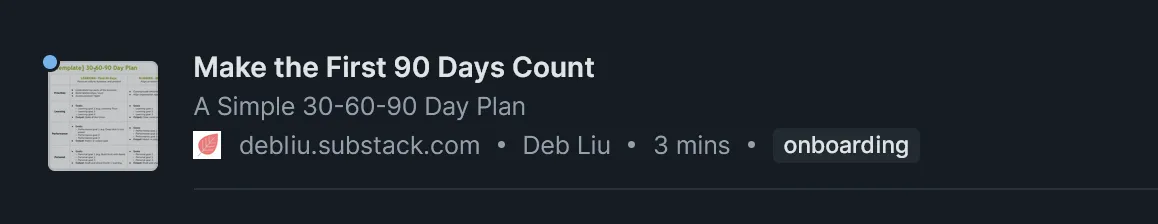
An article in Readwise
Apart from just storing and organizing documents, Readwise also offers a few more nice little features like a calculation of the reading time and text-to-speech.
🏃♀️ Building a habit
Apart from available tools, it's essential to build a habit. For a few months, I have been actively trying to keep things out of my head that is not relevant (yet). This includes not spending any time on articles that seem to be interesting but instead instantly saving them.
Making this a strict rule saves time and makes sure that I stay focused. I am very easily distracted once something catches my interest. It's like I want to check the Airflow documentation and 30 minutes later, I find myself reading a Kubernetes book (I'm skipping the other ten things I did in between).
What sounds funny is nothing but annoying. It creates many loose ends as open tabs, windows or just too many thoughts in my head. So the only correct way to handle it properly is to get it out of my head as soon as possible.
Sadly, saving articles and forgetting about them doesn't make them read, so I also need time to read. In the past, I have often spent idle time on Reddit or Twitter. Scrolling through random news is fun and relaxing, but scrolling through the same news five times a day certainly is not. I am using this time to do more productive tasks like reading.
📜 My approach
-
When I find a potentially interesting news article, I save it. I don't care much about the content, save it and continue with what I was doing.
-
When I have some free time, there are two tasks I do:
- If there are only a few minutes, I check my document inbox:
- If any new entry is useless (for example, some advertisement I received through a newsletter), I immediately delete it.
- If entries are relevant for a specific topic in the long run, I assign a tag.
- If there are any "quick wins" (short reading time, good readability), I immediately read and archive them.
-
If I have more time, I read articles:
- I usually pick articles by both topic and length. For example, if I have 15 minutes between meetings, I typically pick short articles about work topics. Then, at the end of my work day, I often read through general engineering or personal growth topics if I am not too tired.
- If something has no long-time value, I delete it (sometimes that happens with clickbaity titles).
- After reading, I put the article in the archive.
That's it.
🤖 There is more
No matter what and when I read, I am also increasingly using the highlight functionality of Readwise. That was the reason why I initially started using Readwise. I don't know what to do with these highlights, but they have been helpful a few times. Especially saving quotes from books can speed up getting back to specific topics.
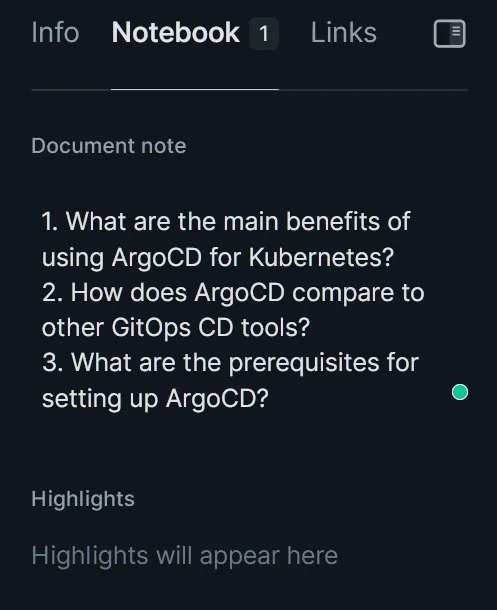
Ghostreader in Readwise
Apart from the beforementioned options, I am also more and more using AI features. For example, Readwise has a built-in tool called Ghostreader that uses GPT-3 for processing documents. You can use it to summarize texts, ask questions, and, which is helpful when learning something new, generate Q&A pairs based on highlights.